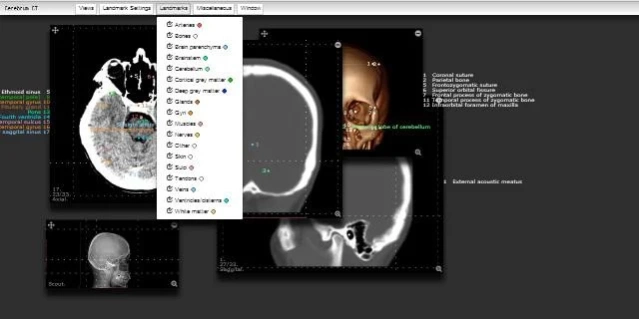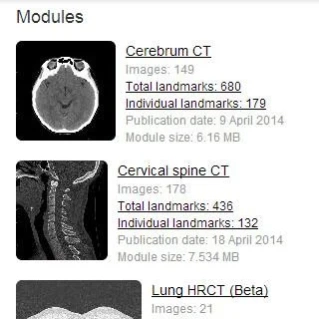Imaging Anatomy - CT MRI XR US 3.0
Free Version
Publisher Description
Imaging Anatomy - CT MRI XR US - Interactive atlas of normal radiological imaging anatomy with a PACS interface
ImagingAnatomy.com is an interactive atlas of normal imaging anatomy for the radiologist as well as a learning device for health professionals in general studying anatomy for any reason. The atlas mimics a radiological workstation (PACS) and includes anatomy as it presents itself on plain film as well as on cross-sectional studies with multiplanar reconstruction (MPR) and three-dimensional volume rendering technique (3D VR).
Key Features:
User-friendly interface which mimics a radiology PACS workstation
Check/uncheck anatomical landmarks to identify anatomic structures
Image manipulation: pan, zoom and adjust brightness/contrast
Cross reference lines
Exquisite imaging studies (Plain film, computed tomography, magnetic resonance imaging and ultrasound) with clear, thorough labeling
Frequent updates and additions for all platforms
Quiz feature to test your knowledge
Wikipedia mode with direct links from landmarks to wikipedia articles
FREE (open access)
About Imaging Anatomy - CT MRI XR US
Imaging Anatomy - CT MRI XR US is a free app for Android published in the System Maintenance list of apps, part of System Utilities.
The company that develops Imaging Anatomy - CT MRI XR US is Castlemountain. The latest version released by its developer is 3.0.
To install Imaging Anatomy - CT MRI XR US on your Android device, just click the green Continue To App button above to start the installation process. The app is listed on our website since 2014-08-16 and was downloaded 7 times. We have already checked if the download link is safe, however for your own protection we recommend that you scan the downloaded app with your antivirus. Your antivirus may detect the Imaging Anatomy - CT MRI XR US as malware as malware if the download link to com.javacodegeeks.android.ImagingAnatomy is broken.
How to install Imaging Anatomy - CT MRI XR US on your Android device:
- Click on the Continue To App button on our website. This will redirect you to Google Play.
- Once the Imaging Anatomy - CT MRI XR US is shown in the Google Play listing of your Android device, you can start its download and installation. Tap on the Install button located below the search bar and to the right of the app icon.
- A pop-up window with the permissions required by Imaging Anatomy - CT MRI XR US will be shown. Click on Accept to continue the process.
- Imaging Anatomy - CT MRI XR US will be downloaded onto your device, displaying a progress. Once the download completes, the installation will start and you'll get a notification after the installation is finished.